Fantasy Worlds Vision's Generated
Ready to Play Worlds
Ready for you to play...
Our world is full of wonders, from mines, caves, famous inns, monsters, beauty, and dangers everywhere, ensuring that your next gaming session is packed with excitement and surprises. Our easy-to-use plot system and intriguing characters can instantly be employed as a DM, providing endless possibilities for your next adventure.
The Fantasy World of Pateia
Click above to learn of the world of Pateia, it's history and culturesStart your adventure in map the of Pateia...Click to Roll
To use this amazing map viewer, make sure to have a fast phone or computer, and be aware that certain layers, such as Relief, may slow down the viewer. Capture screenshots of the map for reference.
After the map loads, open the menu in the upper left-hand corner to adjust layers and use preset layers. To toggle on and off markers, press "K". Use the following keyboard shortcuts to access different layers: "B" for biomes, "C" for cultures, "M" for military, "P" for provinces, "S" for states, and "R" for religions. Additionally, the "Relief" layer provides a visually appealing experience, though it may cause your browser to lock up momentarily.
OR
Start your adventure in a tavern in a random Fantasy World Visions Pateia burg details...Click to Roll!!!
Once you have everything you need, use the copy or copy HTML buttons to transfer the details to your notes. For an even quicker and more efficient experience, try our GitHub module template. This template enables you to build and track your adventures with ease, so you can focus on bringing your stories to life.
Fantasy Worlds Vision Generator
Visual Instruction Guide
Module Creation automation
An in-page navigation is located in the upper right corner of the screen for easy access to all important areas.
The Speak, Stop Speaking, Copy as Text, and Copy as HTML buttons can be found in the upper right corner of key sections. The Copy as HTML button is especially useful for creating your own modules using HTML and GitHub, so that your modules can have the same look and full button functionality as the ones displayed here.

GitHub for Roleplaying Notes: Villetta Battleweaver
The adventure begins here: Villetta Battleweaver
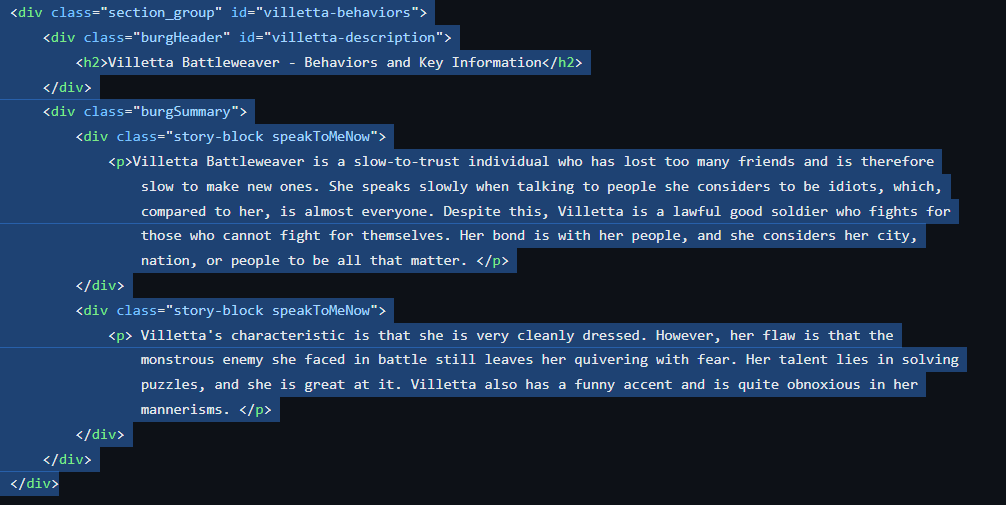
Using GitHub and VCS might seem daunting at first, but it's a skill that's worth learning. Even if you're not a programmer, you can benefit from version control systems by using them to keep track of your notes and collaborate with others. With GitHub, you can easily share your notes with others, get feedback, and keep a record of all the changes you make over time.
Plus, GitHub makes it easy to access your notes from anywhere, so you can work on them even when you're on the go. And because GitHub is web-based, you don't need to install any software on your computer. Just create an account and you're ready to start!
Using Azgaar's Fantasy Map Generator
This tool seamlessly integrates with other tools, making your experience all the more seamless.
Simply click on any Burg on the map to open the Burg editor, which leads you to the Burg details in World Fantasy Vision Generator.
Click to open the fantasy world of Pateia!
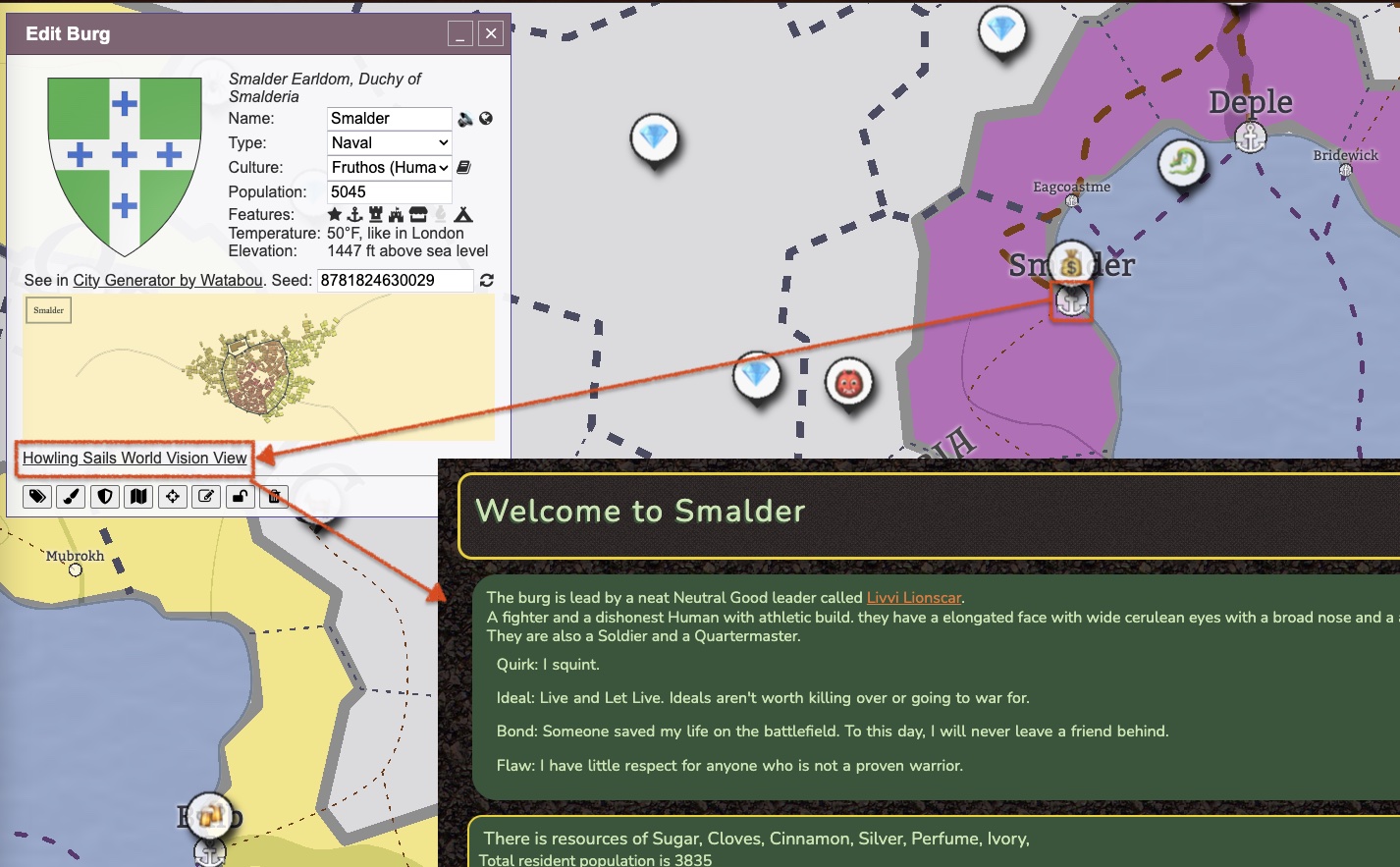
Howling Sails Studio...
"A smooth seas never makes a skill sailor!" ... unknown author
We hope you enjoy using our tools, and join with us to build a viable RPG platform.
Fast forward a couple of decades, and the author finds themselves working with front-end Javascript and Python development teams. In their free time, they decided to sharpen their skills by learning to debug, troubleshoot, and refine their development skills in these two platforms. They began searching for complete applications in the frameworks they wanted to learn and reviewed GitHub repositories for great examples.
One day, they stumbled upon Azgaar's Fantasy Map Generator, a fantastic HTML/CSS/Javascript in-browser UI for creating and editing amazing fantasy maps with an incredible level of detail. They played with it, learning the techniques of real-world development in HTML/CSS/Javascript, mainly Javascript. They modified the generation logic to match a fantasy world that had been in their head for a long time. With this tool, they created an impressive map with towns, routes, points of interest, and city maps.
However, they needed to populate those towns with people, so they found a Python tool called dnd5e-town-generator on GitHub. The tool generated towns with a small amount of detail, which proved to be a great way to learn Python. They began modifying it to match their fantasy world while honing their Python development skills.
During this time, they found another GitHub project called @openDnd, which had the building blocks to generate detailed people and town industry breakdowns. It was another great tool to modify and hone their Javascript/Typescript skills, and they ended up having to rework and upgrade several libraries. The skills they learned from this project were extremely valuable.
With all these tools in place, the author connected them to build a massive amount of data from maps, making playing D&D a lot easier for the Dungeon Master (DM). They added useful automation to connect these tools and filled them with their original content and ideas to enable DMs everywhere to quickly build and document an open-world campaign. Thus, a fantastic tool was born, and the world of D&D would never be the same again.